Registration for Summer & Fall opens March 27!
What courses are offered when?
Use the course search tool to see an up-to-date list of classes being offered with seat availability.
Remember to use the course search tool for the most up-to-date listings. Always meet with your advisor to plan an appropriate course schedule before you register.
How It Works
The TCL Course Search Tool is the most accurate and up to the minute way to find the classes you need. It uses Self Service to connect to the TCL database. It can even show you how many seats are available in each class!
You will see this screen:
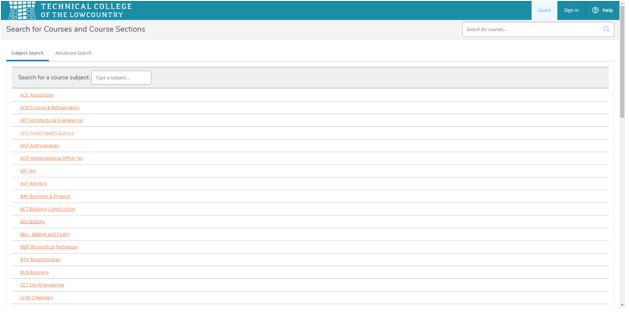
STEP 1: Choose the subject you need or the course you need.
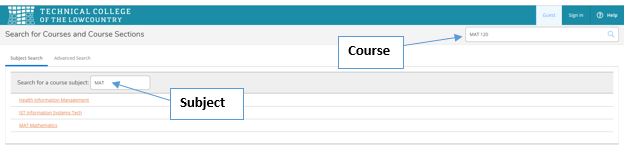
STEP 2: Use any of the filters on the left to customize or narrow your search.
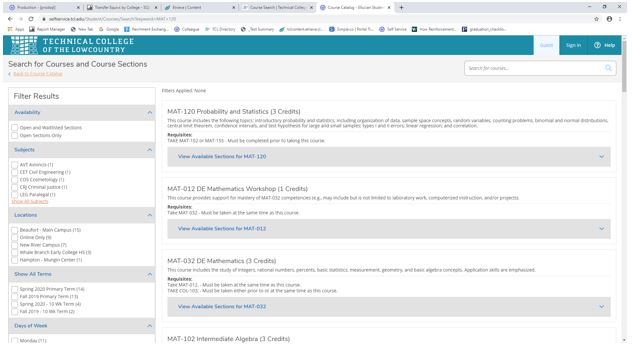
STEP 3: Select View Available Sections for the course that you are interested in.
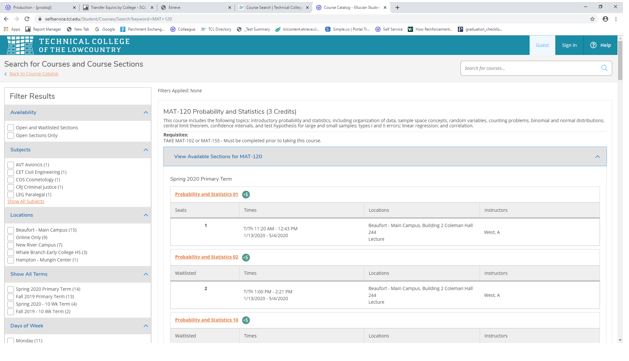
Course Frequency List
At TCL, not every course is offered every semester. This chart provides an idea of the frequency of offering for those courses not offered every semester.

